Download Google Chrome 97.0.4692.71 (Offline installer) For Windows 10
- Admin

- Jan 6, 2021
- 4 min read
Chrome Browser is an open-source browser developed by Google, the beta phase was launched on September 2, 2008, and the first stable version was released on December 11 of the same year. And the company evolved the browser various types of operating systems, both for PCs such as Windows, Mac, Linux or Smartphone systems such as iOS, Android and Windows Phone. The browser combines a minimal design with sophisticated technology to make the Web faster, safer, and easier. And now With almost 70 percent market share Google chrome is by far the most popular browser all over the world so far.
Recently the company has released chrome version 97 that closes numerous security gaps and also brings new functions that include better tools for removing all stored website data, better-looking web apps, zoom controls for the mobile version of Chrome, a few developer features and more.
Contents
Why Chrome is the best browser for Windows 10?
It’s a fast, simple and the most secure web browser built for the modern web. If you would like a single experience across every Internet-connected device you own, chrome is your best option.
We can say it’s the most secure browser Offering security against malicious software, “phishing”, among others. The latest chrome introduced real-time blacklisting of malicious sites via the Safe Browsing API. And the company regularly releases auto-updates to make sure you have all the latest security fixes and more.
The main goal of the browser is the speed of navigation, from its implementation to the loading of complex web applications this is the only fastest browser available so far. It’s quick to start up from your desktop, loads web pages in a snap, and runs complex web applications lightning fast.
What more You can access bookmarks, open tabs, and history from any device that is compatible with Chrome.
Signing in to Chrome brings your bookmarks, history, and other settings to any device that is compatible with Chrome. It also automatically signs you into all your favorite Google services as well.
We can say It is designed as simple as possible, allowing you to focus on what you need to do.
The browser has its own manager that tells you what resources are used and on what pages. You can access the chrome task manager using keyboard shortcut shift + Esc.
What’s new in chrome 97?
Now let’s talk about chrome 97, With the latest release, the company tweak some changes to the site’s Privacy and Security settings. That allows Erase all data and information a website stored on your visit.
To do so, go to Settings > Privacy and Security > Site Settings > View Permissions and Data Stored Across Sites.

Chrome 97 now lets web apps use the top app bar space for elements like navigation buttons, colors, and search bars.
That latest release adds a controversial keyboard Map API (keyboard MAP API) that allows web applications to recognize special keyboard layouts.
If you are browsing a website with HDR video with chrome 97 the website now check whether the user’s display supports HDR. If it is not supported, the website does not need to be displayed in HDR.
The previous desktop version of chrome supports remembering the zoom settings for a particular website, and it remains in this state the next time when you visit the web page. However, the mobile version didn’t support this feature before, With chrome 97 google resolved this issue but the flag of this feature needs to be enabled.
Go to chrome:flags#enable-accessibility-page-zoom, then enable the flag
The latest Chrome 97 release fixes 37 security vulnerabilities as well
Video: Chrome 97 features
Upgrade to Chrome 97
If you have already installed Chrome on your system, updating it to the latest version is easy.
Open Google Chrome,
Click on the vertical three dots at the top right of the window. This will open the Chrome menu,
Under the menu, go to Help –> About Google Chrome. This will trigger Google Update and will check for new updates automatically,
Also, you can type chrome://settings/help on the address bar and press the enter key to update chrome 97.

Chrome 97 offline installer
Chrome Offline Installer 32-bit | 75.7 MB
Chrome Offline Installer 64-bit | 79.9 MB
Note: The offline installer links do not include the automatic update feature.
Download: Google Chrome MSI Installers for Windows (automatic update)
How to install chrome in windows 10
Installing Google Chrome 97 is as simple as downloading it. Just run the installer downloaded from the above-mentioned download links. Chrome starts differently depending upon the version of Windows you’re using. Let’s see we install chrome using a web installer.
First, visit the chrome official site and click the Download Chrome button
The next screen brings up the terms and service screen,
Read the terms and license agreement, then click the accept and install button to download the web setup file of Chrome.
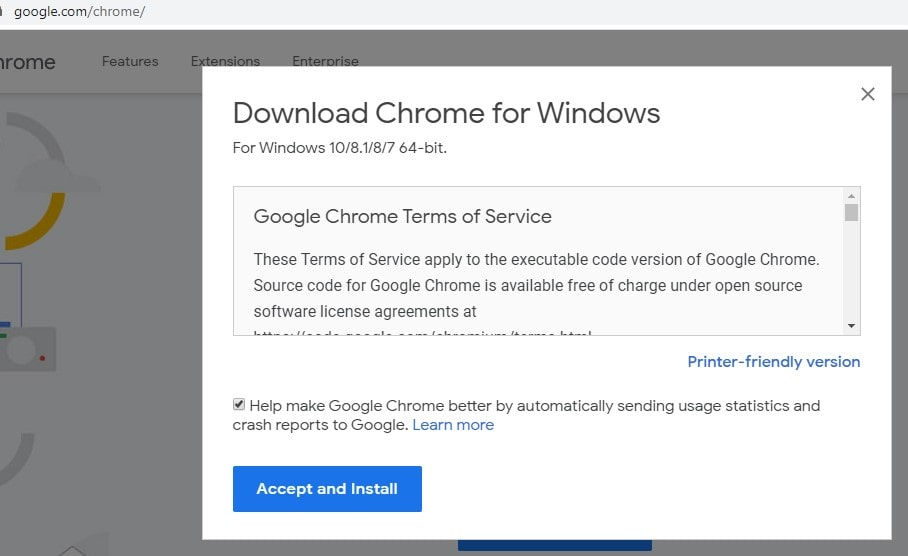
Now open the download location, right-click on chromeSetup.exe and select run as administrator,
This will take less than a minute (depends on your internet speed) to complete the download and installation process.
Once done
Windows 7: A Chrome window opens once everything is done.
Windows 8 & 8.1: A welcome dialog appears. Click Next to select your default browser.
Windows 10: A Chrome window opens after everything is done. You can make Chrome your default browser.
And you have successfully installed google chrome on Windows 10.
Also read:



















Comments